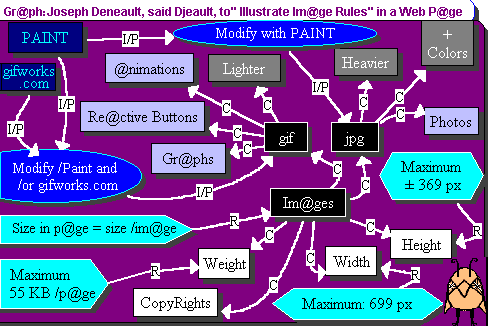A
M@TRIZ, from which you
may create new p@ges, has
Elements that
come back throughout your Web p@ges
-
Build an unrolling
menu, as the one on top: you need the name of the p@ges you'll
link to.
-
Create a 699
px wide table for the Title, subtitle, and /or Logo.
-
Write up a title.
-
Create a 666
px wide table for your text or im@ge zone; never indent when
you insert a table.
-
Without a table, except for subtitles,
indent
your texts.
-
Prevent right
clicking, protect your im@ges, with JavaScript.
-
Disable Internet
Explorer Im@ge Gobbler, with JavaScript.
-
Design a mess@ge
in the status bar, with JavaScript.
-
In page properties, write up
the name, author, description, keywords, classification
of the p@ge.
-
Create a top
of p@ge target, if the p@ge is, or will be, more than a screen
long.
-
Create a link
to the top of p@ge target,
-
* Write up the date
when you first built the M@triz
-
* the text
for the dates of the eventual first, forelast, and /or last
modifications.
-
* The tool(s)
you used to build, or modify, the p@ge and its content.
-
* The total weigth of all im@ges within
your p@ge.
-
* Your Web
n@me, as a link to your Home p@ge or résumé, and
/or your full name, or...
The M@triz New
P@ge Im@ges
Unrolling Menus Top
Open
your m@triz, with Composer 4.8; click File,
then Save As;
name your new p@ge.
-
Validate the JavaScript mess@ge in the
status bar.
-
In page properties, name your
new p@ge, set the p@ge's colors.
-
For the background set a Color, an im@ge,
or both.
-
Set the tables' color(s).
-
Make sure that the color of your texts
contrasts with the backgrounds.
-
* Write up the date when you first built
the P@ge.
-
* Modify the text for the dates of the
first, forelast, and /or last modifications.
-
* Indicate the tool(s) you used to build
the m@triz, and the p@ge and its content.
-
* Your Web n@me, as a link to your Home
p@ge or résumé, and /or your full name, or...
The M@triz New
P@ge Im@ges
Unrolling Menus Top
Im@ges,
gifworks.com, Paint, Copyrights.
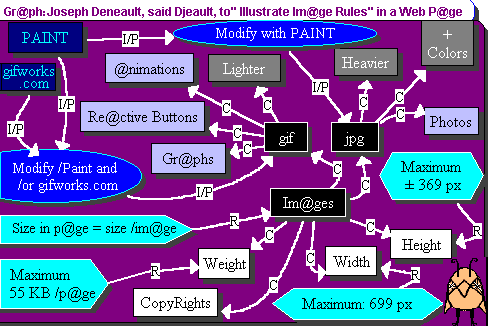
-
On the Web, the two most frequently seen types of im@ges are gif et jpg.
-
A rule of thumb for im@ges' weight is that they should weigh less than
50-55 KB per p@ge.
-
Gifs may be resized, modified, colored, and /or tranparified with Gifworks.com.
-
Animated im@ges usually are gifs.
-
Gif, jpg, jpeg, BMP, TIFF, and other im@ges may be resized with Paint,
in which they can also be transformed from heavy BMP or TIFF into lighter
jpg or gif. Gifs tend to be lighter than jpgs, because they have less colors.
-
A maximum width for an im@ge is 699 px; a maximun height: ±366 px.
-
All im@ges should be weighed and their weight indicated at the bottom of
p@ge.
-
You shouldn't shrink an im@ge to a size smaller than its original source,
though you may strech it bigger.
-
Respect Copyrights (in construction)....
The
M@triz New P@ge Im@ges
. . .
Unrolling
Menus ... Top
Unrolling Menus are compact
and efficient Navig@tion systems.
Click
here to build an unrolling Menu with Composer 7.1
Click
here to build an Unrolling Menu, with Composer 4.8
|